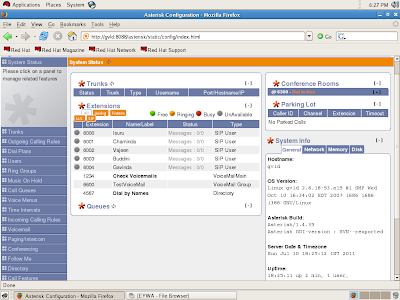So i just finished my project report and i hope to share my experience of asterisk PABX with you. I hope some of you familiar with Asterisk, but some not. So from this page i hope to share with you.
First of all, What is Asterisk;
Asterisk is freely available anyone. In past time high-priced telephone environment needed to create a call center. But thanks to Asterisks, now it is simple and cost effective. At the beginning of Asterisks, it is designed only for Linux based systems. But now it also available for Windows based systems
Anyone can download Asterisk free PABX from http://www.asterisk.org with CENTOS. but when i'm doing my project i install Asterisks on Red Hat Linux.
From my previous posts, i hope you can find how package install. So i hope to show the system configuration using screenshots, which were used to make presentation.
you can log into your asterisk system using firefox web browser, just typing following URL in address bar
http://192.168.1.10:8080/asterisk/static/config/index.html
The IP is your servers IP. The you will be prompted for username and password. enter admin and password on relevant places. Then the "system status"
OK, then I'll show you the dial plane configuration. Dial plane is the heart of Asterisk system. I will explain in my future posts.
you have to create a dial plane before add users to the system. from next screen shot, you can see what are the main configuration of a user.
basically you have to assigned a extension number to the user and his or her name. voice mail. jst follow the picture and get an idea. then technology SIP or IAX or both and codecs.
above figure is shown the main configurations
voicemail extension number
massage length
playback options
open UDP 5060 and UDP port between 10000 and 20000
------------------------More topics will be added very soon ---------------------